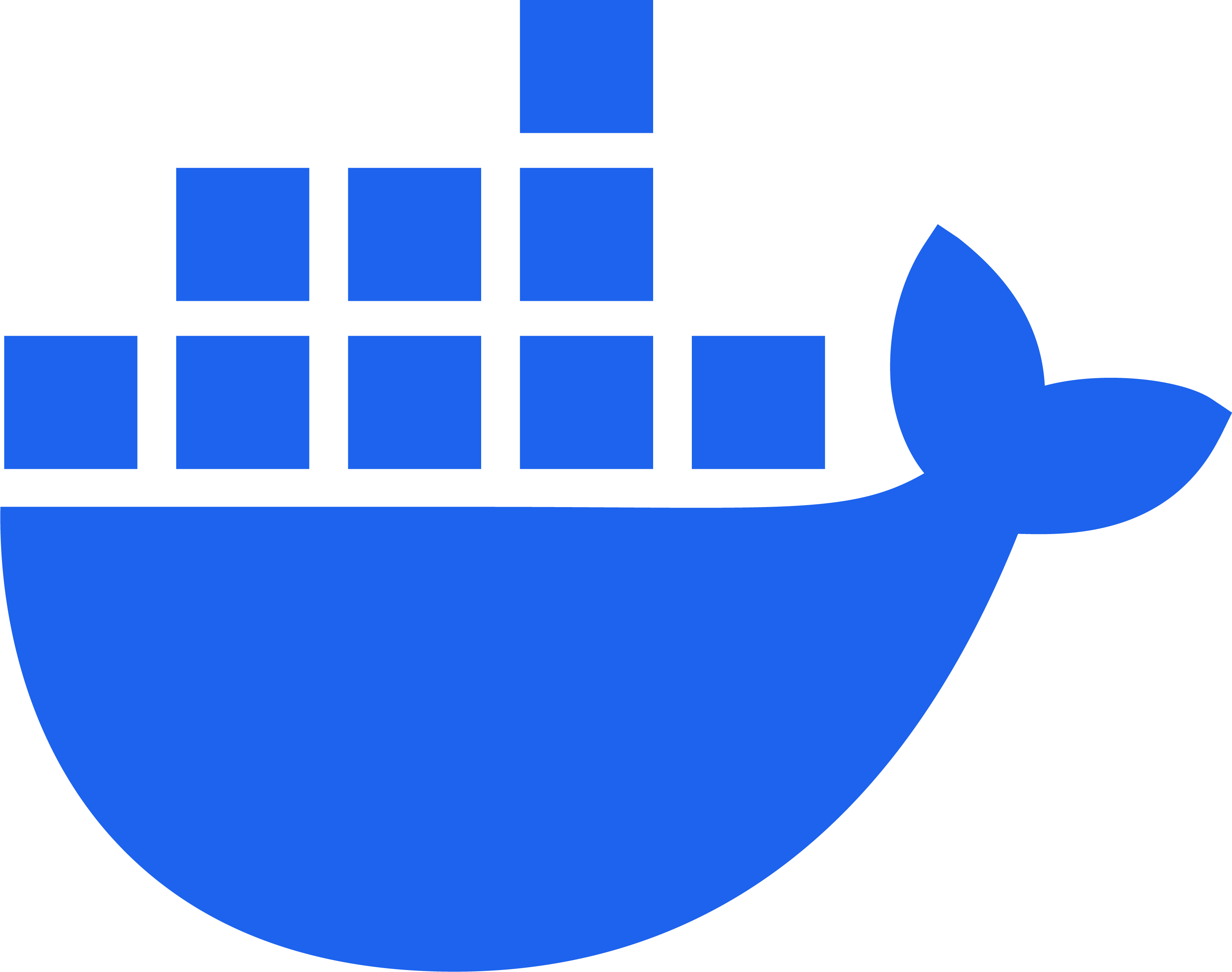How often do you reset your local development database? Depending on the task I am working on, I can do this even ten times a day. The reasons can be different. You or your teammate pushed an irreversible migration, which is of course not the best practice, but happens in the real life. Or you simply corrupted the data while implementing some new functionality.
TL;DR
Resetting a local development database is a common task that can take a lot of time when the database dump is large. When you need to reset your local development database, you can use Docker to template it. This will save you a lot of time when your database dump is large.
The repository with the scripts is available here.
The Problem
When your project DB size is 100Mb, it is not a problem to run psql -d project_development < project_development.sql to restore the database. But what if your project database dump is 50 GB or 100 GB? This is a common size of the database for the project that does have some real clients.
On my Mac M1 Pro, it usually takes about 30 minutes to restore a 50GB dump from the SQL data file. Resetting such a database two times a day can cost you your lunchtime. Sounds so-so.
➜ backend git:(invoices) ✗ time psql -d safari_development_1 -f ~/Downloads/safari_development.sql
psql -d safari_development -f ~/Downloads/safari_development.sql 38.48s user 121.23s system 9% cpu 27:49.06 total
Having the dump in the binary format will make it significantly smaller (8 GB instead of 50), but still, it will take a lot of time to restore it.
➜ backend git:(master) time pg_restore -d safari_development ~/Downloads/safari_development.dump
pg_restore -d safari_development ~/Downloads/safari_development.dump 180.61s user 75.97s system 13% cpu 30:39.12 total
How to speed things up?
General Idea
The general idea is elementary – somehow avoid restoring the database dump.
A similar approach works in the database replication. When your master database goes down for whatever reason, you can immediately switch to the slave database, which will become the master. You don’t need to wait while you will restore the dump from the backup.
How can we avoid restoring dump when working locally? The idea is to have a template of the database somewhere and simply copy this template instead of restoring the dump with psql or pg_restore.
template0 and template1. This feature helps standardize new databases and streamline the creation process across multiple instances. However, since during the initialization of the database all the objects from the template are reinitialized again, it still takes quite a lot of time to run.
➜ backend git:(master) time createdb -T safari_development_template safari_development
createdb -T safari_development_template safari_development 0.00s user 0.01s system 0% cpu 17:34.90 total
What does it mean with PostgreSQL? This means we should have a full copy of our PostgreSQL cluster on the disk and copy it every time we want to “restore” the database. With PostgreSQL (or any else database except the SQLite) that is installed on directly your host machine, this can be a rather tricky task. You will have to worry about management of PostgreSQL config files, environment variables and tons of other stuff. Believe me, this won’t make you development efficient.
This is where Docker comes in place. My idea was to have two versions of the database – the template and the current working version, and to have an ability to quickly copy the template to the current version.
Implementation
Before going into the detail, I want to quickly walk through the main Docker concepts that I used in this implementation. The first one is the Docker image. The image is a read-only blueprint with instructions for creating a Docker container. The second one is the Docker container. The container is a runnable instance of an image. Containers and images are managed with docker container and docker image commands accordingly. The third one is the Docker volume. The volume is a persistent data storage mechanism that allows data to exist beyond the lifecycle of a container.
Dealing with a Docker volume is straightforward. Once the volume is created, it can be attached to the container. When the container is deleted, the volume is still there. You can attach the volume to another container and continue working with the data. Volumes are managed with the docker volume command.
Lets take a look the small script below.
#!/bin/bash
set -e
# Create a volume
docker volume create safari-development-template
# Start a container with the PostgreSQL database and attach the volume
docker run --name safari-development-template \
-p 5432:5432 \
-e POSTGRES_USER=igor \
-e POSTGRES_DB=safari_development \
-e POSTGRES_HOST_AUTH_METHOD=trust \
-v safari-development-template:/var/lib/postgresql/data \
-d postgres:17
What does it do? It creates a volume with the name safari-development-template and starts a container with the PostgreSQL database. The container is named safari-development-template and exposes the port 5432. The database name is safari_development and the user is igor. The volume safari-development-template is attached to the container.
Once the container is up, I can restore the database dump into it.
psql -d safari_development \
-h localhost \
-p 5432 < safari_development.sql
After about 30 minutes, the database has been restored. With Docker Desktop, I can see the volume with its size.

The setup we have now is pretty standard. Our database is running in the container and the data is stored on the host machine. Such a setup allows us to do local development. Unfortunately, from the time perspective, it is not anyhow different the restoring the database dump directly on the host machine.
Now let’s move to the interesting part. Firstly, we need to create another volume that will be used for the working database. This can be done similar to the template volume creation.
docker volume create safari-development
So now we have two volumes: safari-development-template and safari-development. The first one has the data and the second one is empty. The idea is to copy the data from the first volume to the second one. Docker doesn’t provide a direct way to copy the data between the volumes, but the data can be copied between the volumes that are attached to the container. With this idea in mind I decided to use the smallest possible Docker image that has the cp command.
The busybox image is the best choice for this. It is only 4 MB in size and has many common UNIX utilities. To copy the data between the volumes, I started a container with the busybox image and attached both volumes to it to run the cp command.
docker container run --rm -it \
-v safari-development-template:/from \
-v safari-development:/to \
busybox sh -c "cd /from ; cp -av . /to"
The BusyBox Docker image is a streamlined Linux environment optimized for lightweight, containerized applications, testing, and quick tasks where minimalism is essential. This design allows BusyBox to deliver essential commands (like
ls, cp, and ping) in a fraction of the space required by standard Linux distributions, making the Docker image often just a 5 Mb in size.
Once the image is downloaded, it takes about 40 seconds to copy the data between the volumes. The time is significantly less than the time it takes to restore the database dump. The data is copied, and we can start the container with the working database with the command below.
docker run --name safari-development \
-p 5432:5432 \
-e POSTGRES_USER=igor \
-e POSTGRES_DB=safari_development \
-e POSTGRES_HOST_AUTH_METHOD=trust \
-v safari-development:/var/lib/postgresql/data \
-d postgres:17
Now I can connect to the database and start working on the feature. When I need to reset the database, I can simply stop the container and copy the data from the template volume to the working volume again within less than a minute. This approach saves me a lot of time almost every day.
To make the process easier and more automated, I created a couple of scripts that can be used to create the template and to switch between the volumes. The repository with the scripts is available here
Usage
To create a template database use docker-db-create-template.sh, I usually put to the bin directory of the Rails project. The script that accepts two required parameters:
-
project_name, which is safari in our case -
file_path, path to the database dump (currently in SQL format)
➜ backend git:(master) ✗ ./bin/docker-db-create-template.sh safari ~/Downloads/safari_development.sql
Stopping container safari-development-template done
Deleting container safari-development-template done
Removing existing volume safari-development-template done
Creating new volume safari-development-template done
Starting container safari-development-template done
Loading /Users/igor/Downloads/safari_development.sql...
into safari_development done
Database safari_development is running on port 5432
What to do next:
1. Run migrations
2. Start Rails server
3. Change the data the way you want it to be in the template
4. Stop Rails server
5. Stop the database container with the command: docker stop safari-development-template
6. Run ./bin/docker-db-use-template.sh safari to use the template
Elapsed time: 1542 seconds
Now you can connect to your database on the port 5432. Do whatever preparations in the template you need. Usually this can include creating yourself a user or any other data modifications that you will need later.
When you are done with, stop your container with docker stop safari-development-template command.
It is time to use your template.
➜ backend git:(master) ./bin/docker-db-use-template.sh safari
Stopping container safari-development done
Deleting container safari-development done
Removing existing volume safari-development done
Creating new volume safari-development done
Copying data from safari-development-template done
Starting container safari-development done
Database safari_development is running on port 5432
Elapsed time: 46 seconds
Only 46 seconds and are ready to go. Start the Rails app again and work on your feature. Each time you will need to reset the database to the template simply run ./bin/docker-db-use-template.sh safari again.
Conclusions
There are two main takeaways from this post. The first is that you should try to be as effective as possible. When I see that some task takes a lot of time, I try to find a way to speed it up. It is true for my work as developer, CTO, and even true for my personal life. Time is the most valuable resource that we have.
The second is that creating a tooling around your daily tasks can save you a lot of time. I have many scripts that I use every day. They are not perfect, but they do the job. I am excited to share them with you. For any clarifications or suggestions, feel free to reach me out on X.